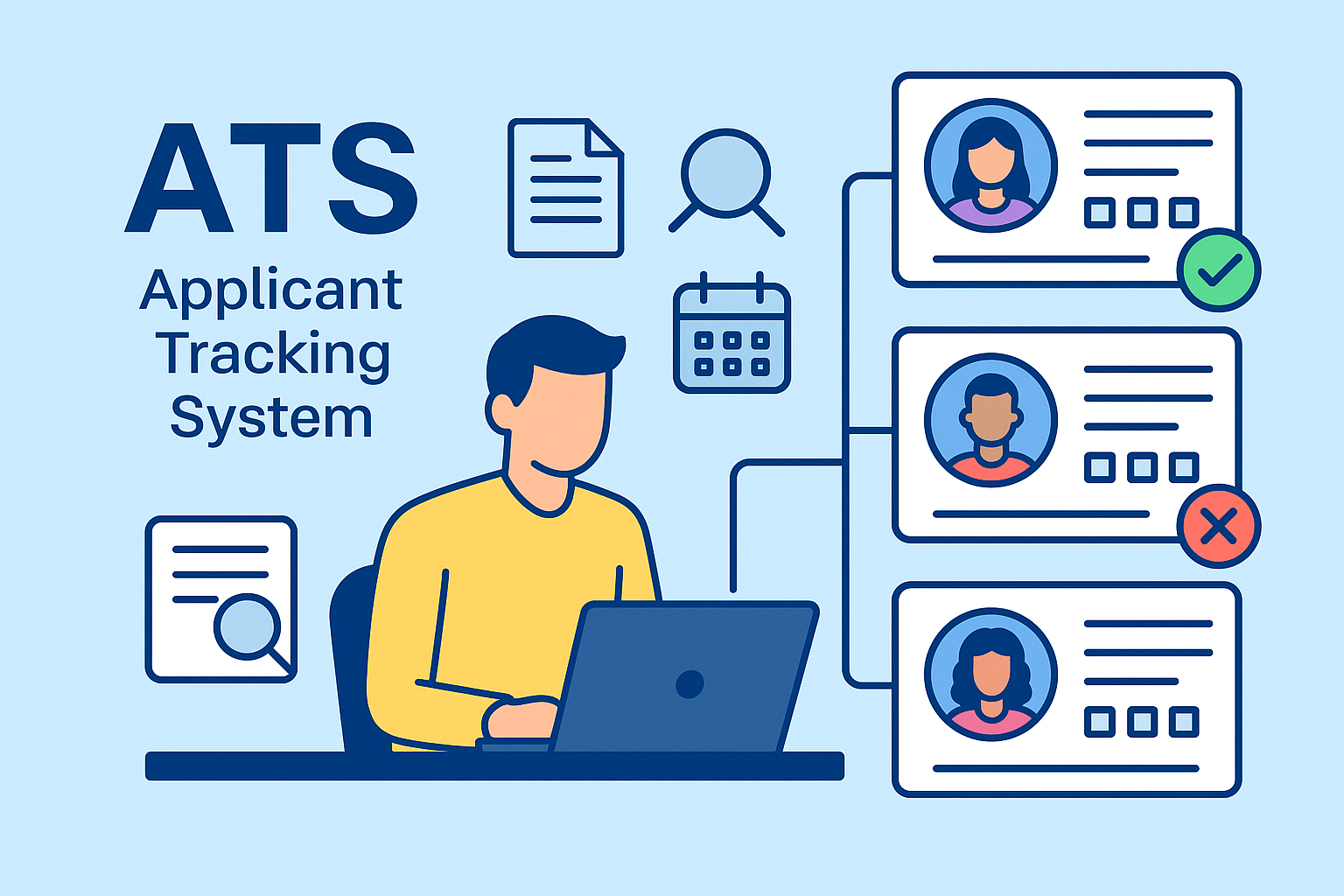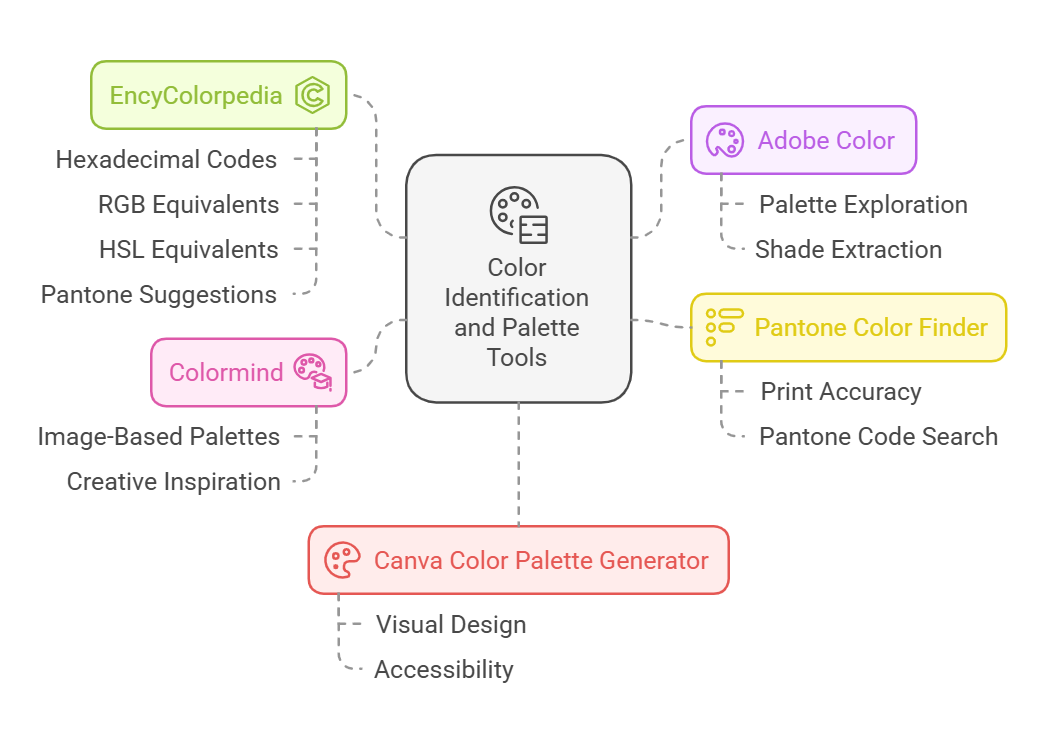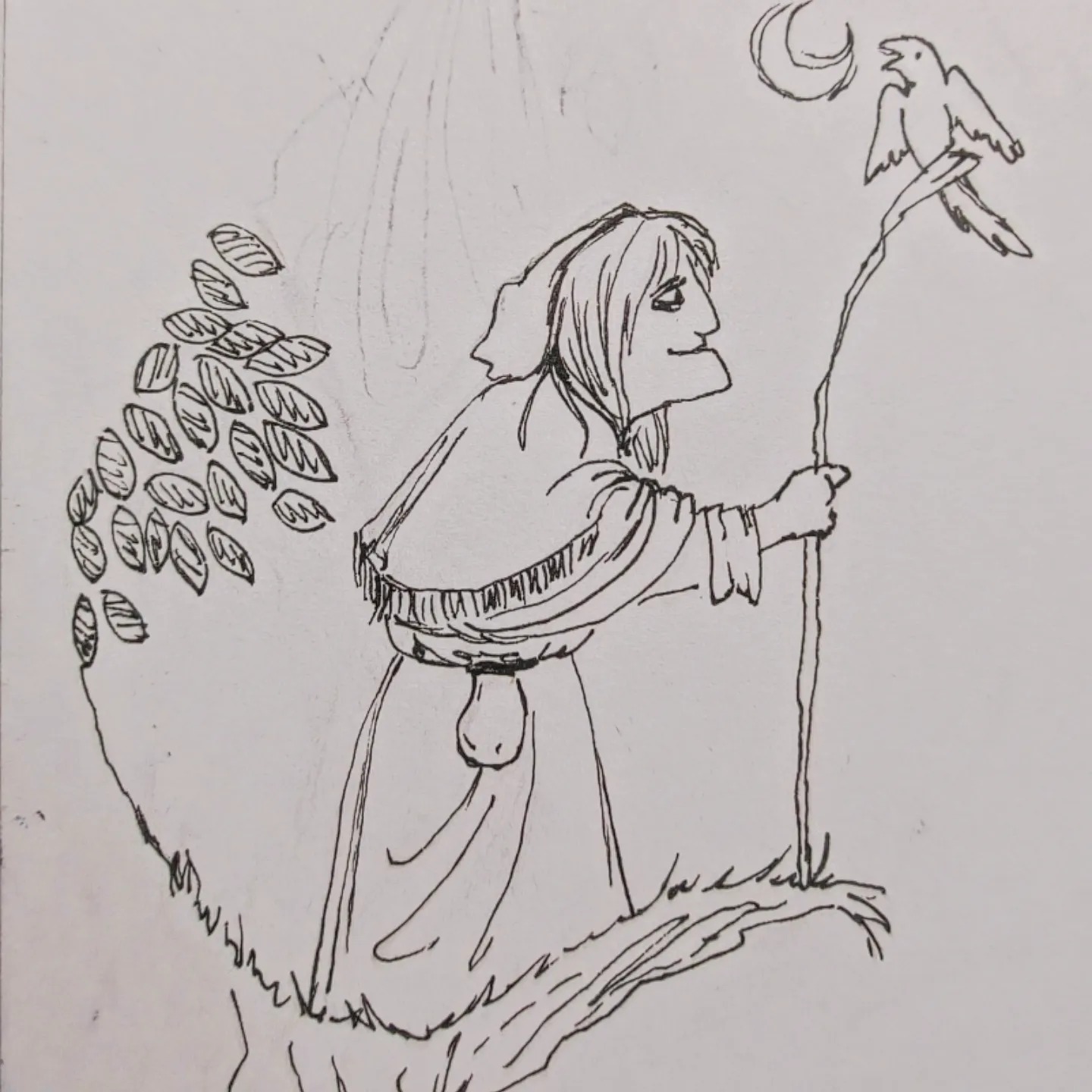Nos últimos dias, enquanto trabalhava na identidade visual da minha pré-dissertação, percebi que a contracapa deveria seguir a cor Pantone Cool Gray 7. Em menos de um minuto, já sabia que o equivalente digital era o hexadecimal #97999b.
E como descobri isso tão rápido? Tecnologia — claro.
Se você desenha, pinta, fotografa, ilustra, trabalha com design ou simplesmente ama explorar cores, sabe que dominar padrões cromáticos é essencial para qualquer criação visual. E, se ainda sente insegurança ao lidar com códigos hexadecimais, Pantone ou modelos como RGB e HSL, vamos esclarecer tudo isso de forma simples e prática.
O que é o sistema Pantone?
O sistema Pantone é um padrão universal de cores usado em design, impressão, moda e branding. Sua função é garantir que a cor escolhida permaneça fiel em qualquer suporte — papel, tecido, tela digital ou embalagem.
É graças ao Pantone que conseguimos manter a identidade visual de um projeto sempre consistente, independentemente do material.
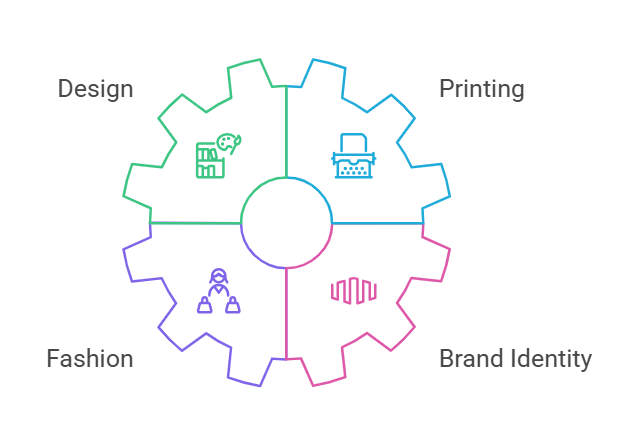
O que são códigos hexadecimais (HEX)?
Os códigos hexadecimais são uma forma de representar cores no ambiente digital.
Cada cor tem seu próprio código, como #97999b, que pode ser usado em softwares de design, sites e interfaces gráficas.
São essenciais porque:
- mantêm a paleta coerente em diferentes dispositivos.
- garantem precisão,
- facilitam ajustes rápidos,
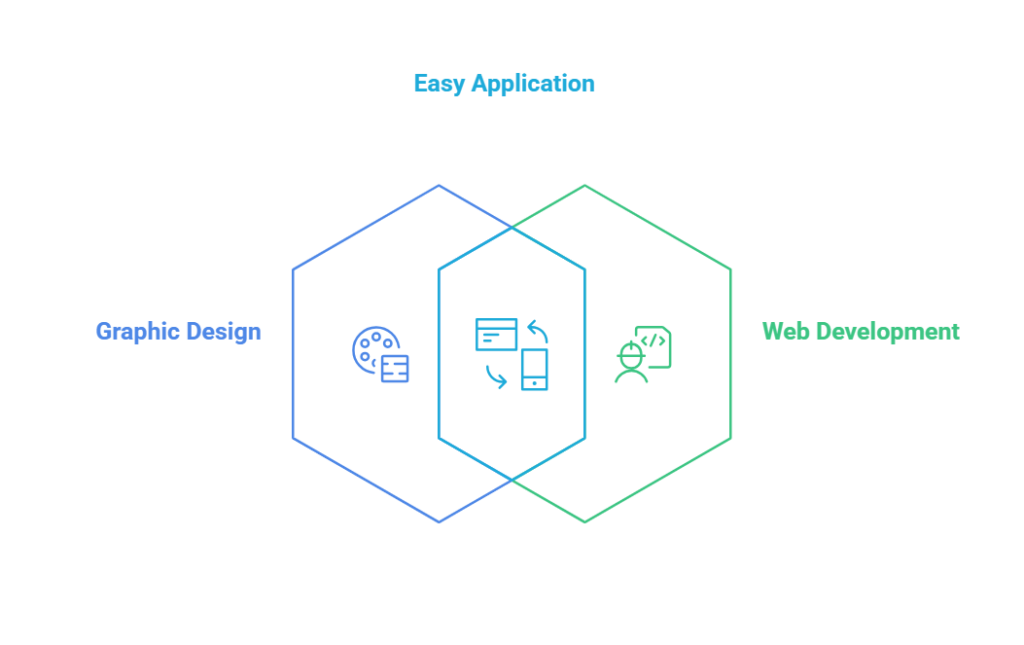
RGB e HSL: o que são e por que importam?
RGB (Red, Green, Blue) é o modelo baseado na luz — usado para telas.
Cada cor é formada pela combinação das intensidades dessas três luzes.
HSL (Hue, Saturation, Lightness) é ainda mais intuitivo:
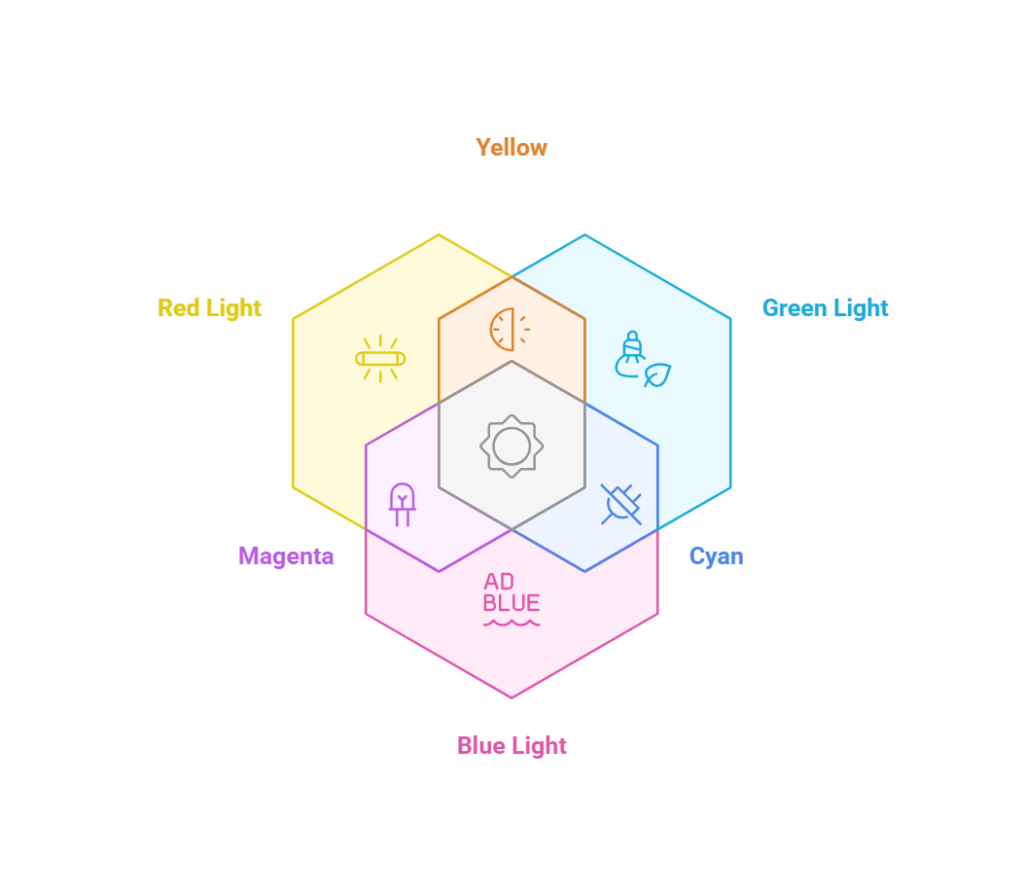
- Hue – matiz, o “nome” da cor.
- Saturation – intensidade.
- Lightness – luminosidade.
HSL é perfeito para quem deseja controle fino sobre aparência, contraste e harmonia.
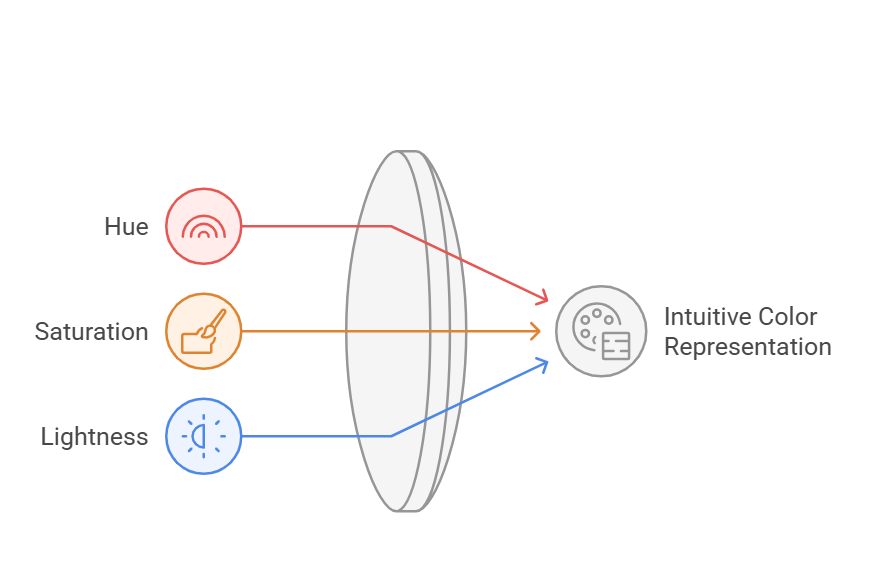
Ferramentas indispensáveis para trabalhar com cor
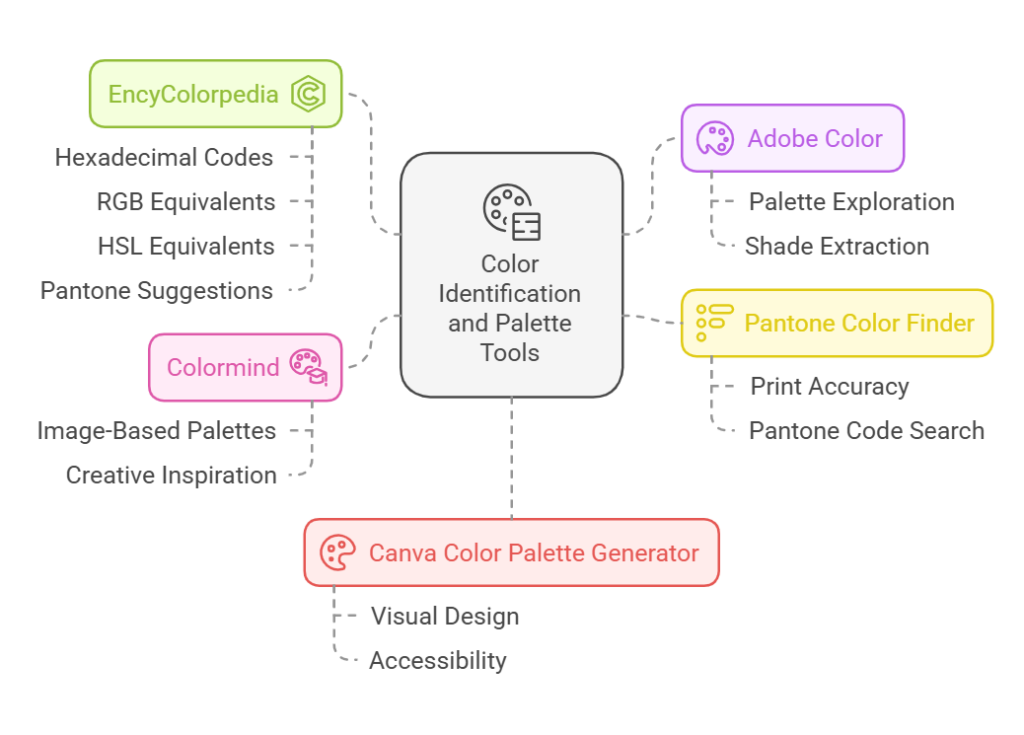
EncyColorpedia
Minha favorita! Permite identificar qualquer cor e ver o equivalente em HEX, RGB, HSL e até os Pantones mais próximos.
Adobe Color
Extrai paletas de imagens, testa combinações e permite estudos de cor com profundidade.
Pantone Color Finder
Fundamental para quem trabalha com impressão ou moda. Ele indica o Pantone exato, garantindo fidelidade no mundo físico.
Colormind
Gera paletas usando inteligência artificial. Ótimo para quem busca inspiração rápida.
Canva Color Palette Generator
Simples, prático e acessível: envie uma imagem e receba uma paleta completa.
A tecnologia como superpoder criativo
Essas ferramentas são muito mais do que facilitadoras: elas potencializam o olhar artístico e ajudam a transformar intuições visuais em decisões técnicas consistentes.
Dominar cor não é apenas habilidade técnica —
é parte essencial da expressão artística.
E, com a tecnologia certa, você ganha ainda mais liberdade para criar.
I hope these tips help you bring your bold design ideas to life!
Because mastering color isn’t just a technical skill — it’s a creative superpower.