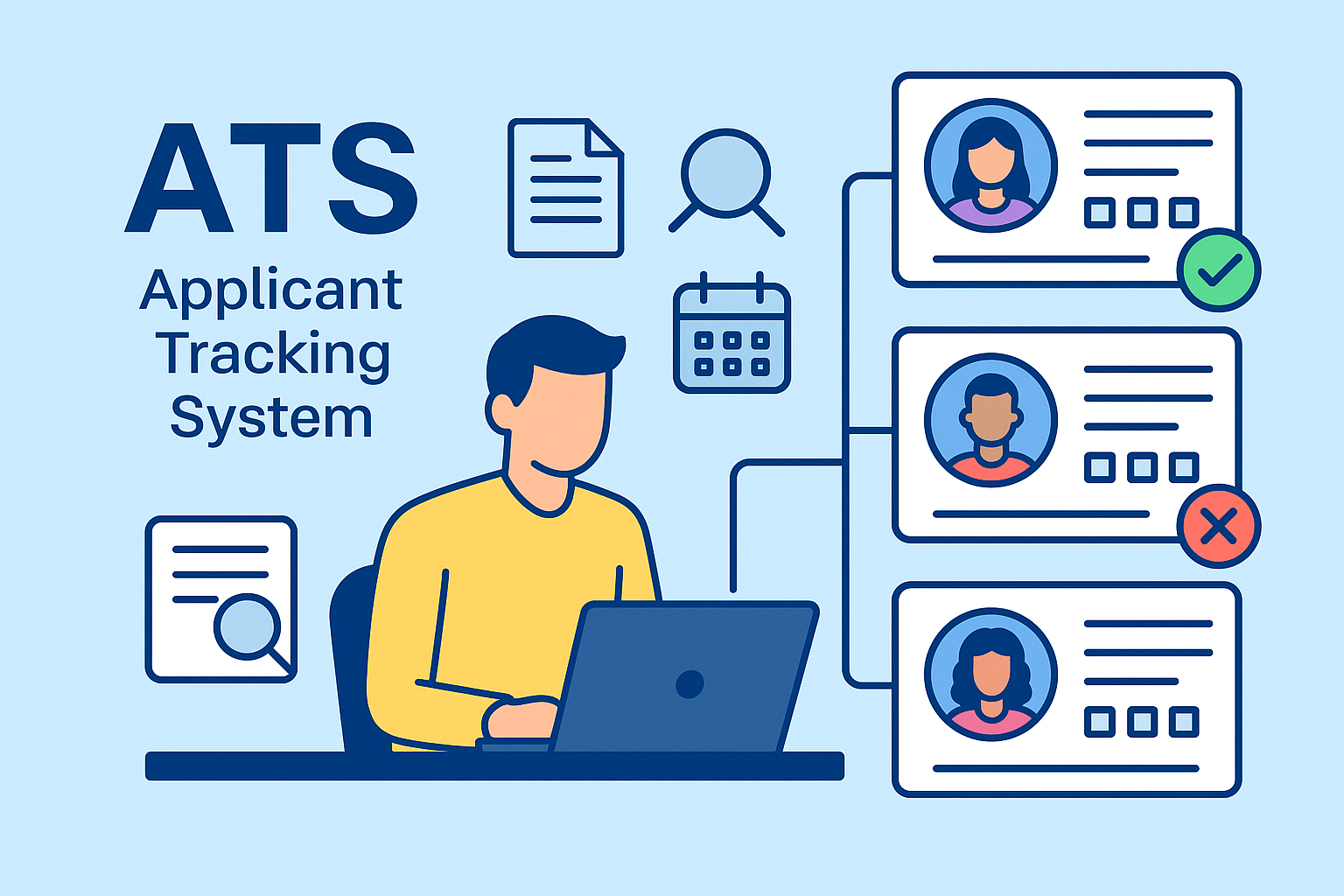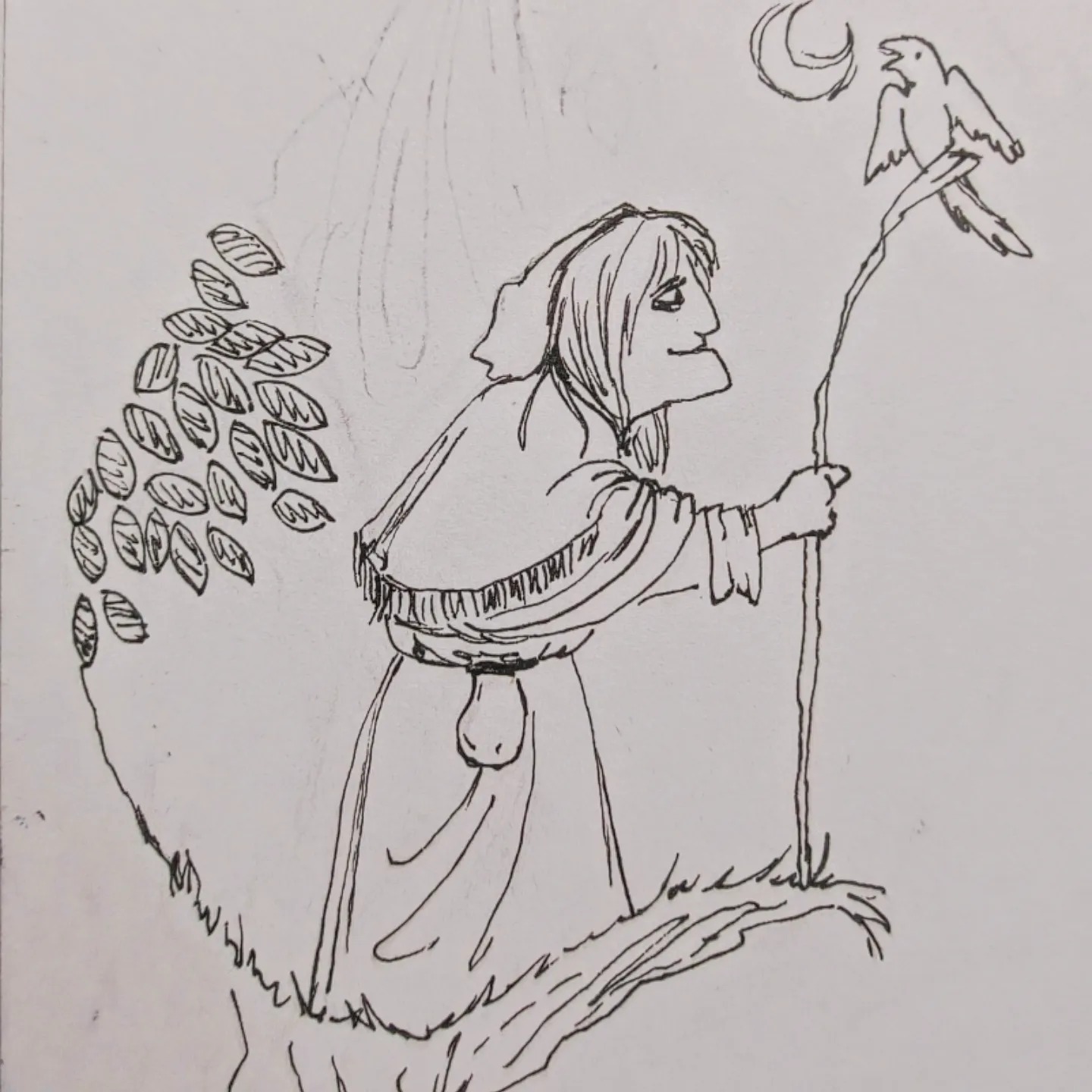Nos últimos anos, a forma como nos relacionamos com inteligências artificiais tem mudado profundamente. A novidade mais recente é a expansão dos comandos de voz no ChatGPT, uma tecnologia que aproxima ainda mais as fronteiras entre o humano e o digital.
Mais do que um recurso prático, essa ferramenta nos convida a pensar sobre como falamos, ouvimos e nos expressamos diante das máquinas — e sobre o que isso significa para acessibilidade, autonomia e presença no mundo contemporâneo.
Como funciona o comando de voz?
A mecânica é simples:
você fala → o sistema converte sua fala em texto → a IA interpreta → e responde em texto ou em voz.
É uma conversa que se aproxima mais do diálogo humano do que nunca, e essa aproximação faz surgir novas questões sobre comunicação, confiança e sensibilidade.
O que torna esse recurso interessante do ponto de vista cultural?
- A voz é identidade.
Usar voz para interagir com IA é muito diferente de digitar — é íntimo, direto, expressivo. - A acessibilidade se amplia.
Para pessoas com limitações motoras, visuais ou cognitivas, falar pode ser muito mais libertador do que digitar. - As multitarefas ganham outro ritmo.
A voz permite que a tecnologia acompanhe o corpo em movimento. - A conversa com a máquina muda de tom.
Uma resposta falada gera outra camada de presença — quase um “ouvir alguém”.
Essas nuances importam muito quando pensamos em arte, cultura e subjetividade.
Lidar com voz é lidar com humanidade.
Limites e Contradições
Como toda tecnologia, há desafios:
- ambientes barulhentos confundem o sistema;
- nem sempre queremos que nossa “conversa com a IA” seja pública;
- sotaques e entonações podem ainda gerar ruídos na interpretação.
Do ponto de vista humano, porém, o limite mais interessante é este:
até que ponto queremos que as máquinas nos escutem tão de perto?
Um futuro de diálogos
O comando de voz do ChatGPT concorre com gigantes como Siri, Alexa e Google Assistant — mas com uma diferença importante: ele não está preso a um ecossistema tecnológico específico.
Isso pode transformar a maneira como pesquisamos, criamos, escrevemos e nos conectamos digitalmente.
Afinal, se antes pedíamos às máquinas que lessem as nossas palavras digitadas, agora pedimos que nos ouçam.
E talvez seja essa escuta — simbólica e literal — que abra novas possibilidades de interação entre arte, humanidade e tecnologia.